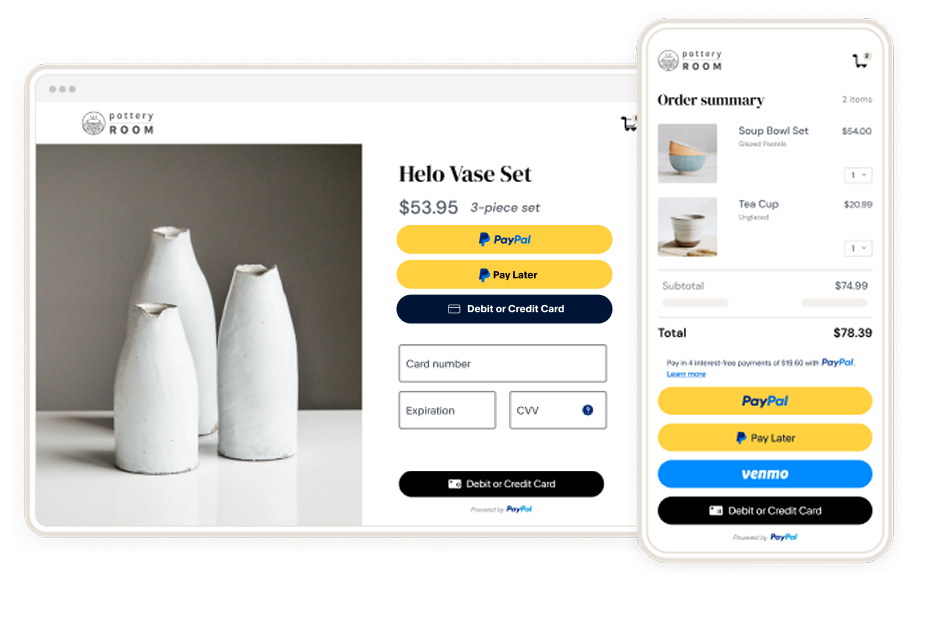Get ready for our latest innovations
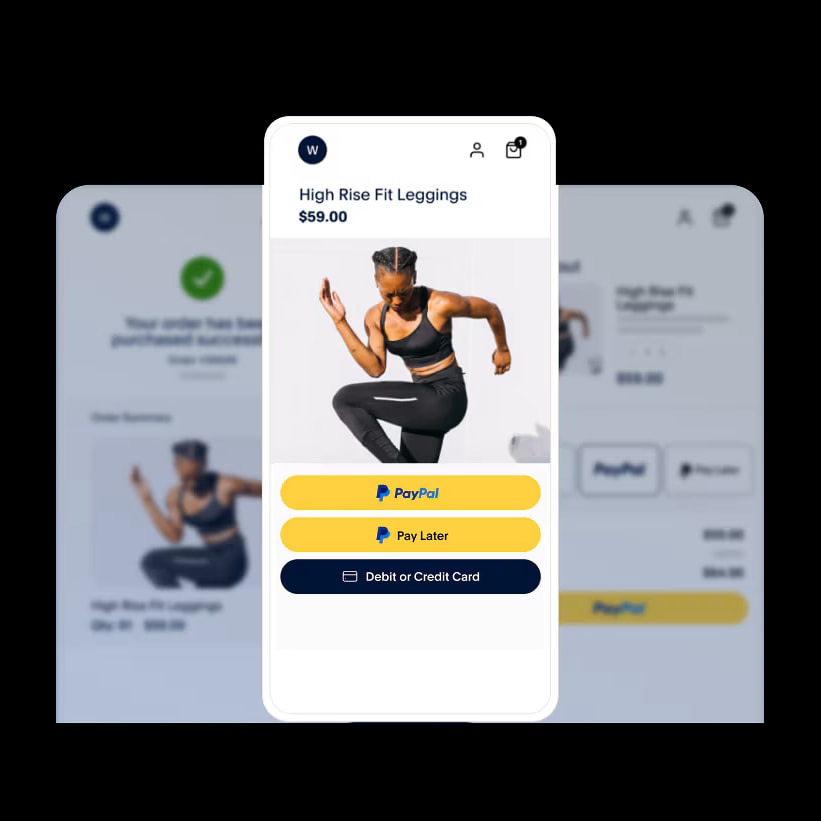
We have launched a set of new capabilities. Providing a smarter, faster checkout. To take advantage of these new features, you’ll need to be running the latest checkout solution from PayPal: PayPal Complete Payments*.
PayPal Complete Payments* is an all-in-one solution and powers our best-in-class checkout experience – including PayPal, Pay Later, credit and debit card processing, as well as popular digital wallets (Apple Pay** and Google Pay). PayPal and PayPal Pay Later are covered by PayPal's fraud and seller protection.
Update with Integration Guide
Get help from PayPal
With one integration, you can get all the latest value-added services, such as fraud protection, subscriptions and more, with your PayPal business account. You’ll also have the flexibility to customize your checkout and improve your customers’ experience because they won’t have to leave your site to enter their card details. By processing Apple Pay** and Google Pay directly on your site, you will also have the benefit of competitive fees.
Depending on your current integration, it may take a few hours to a few weeks. Your PayPal support team will walk you through what’s needed.
Yes, if you have a custom-built site, you will add each payment method by coding. You can easily invite your developer to get all required code. If your site is on an eCommerce platform, check the PayPal integration and switch on your available payment methods from your platform's payments settings.
Yes, our new features are only available through the latest PayPal integration, and some require additional steps to include on your site. If you have questions on how to get your integration or to upgrade to the latest, just Contact sales or Contact technical experts.
Yes, if your account is still open. Here's how to convert from a personal PayPal account to a PayPal Business account:
- 1.Go to Settings.
- 2.Choose Upgrade to a Business account.
- 3.Enter all the information, including beneficial owner, and follow the steps on screen. You won’t be able to reopen a closed PayPal account, but you can open a new account.
A limited account means that you won’t be able to do certain things with your PayPal account. For example, you might not be able to send or withdraw money. Usually, we ask you to complete some steps to remove your account limitation:
- 1.Go to your Resolution Center or go to the Message Center at the top of your Dashboard for more info.
- 2.If all the steps are completed and your account remains limited, it means we've already reviewed your account and sent you an email asking for more information, or we're still reviewing the information you provided.
- 3.If you're required to upload documents, review our tips for submitting documents. The time it takes to resolve an account limitation depends on the complexity of your specific case.
For the support currencies, see our currency codes List.
For detailed information on rates and fees, see PayPal Merchant Fees.