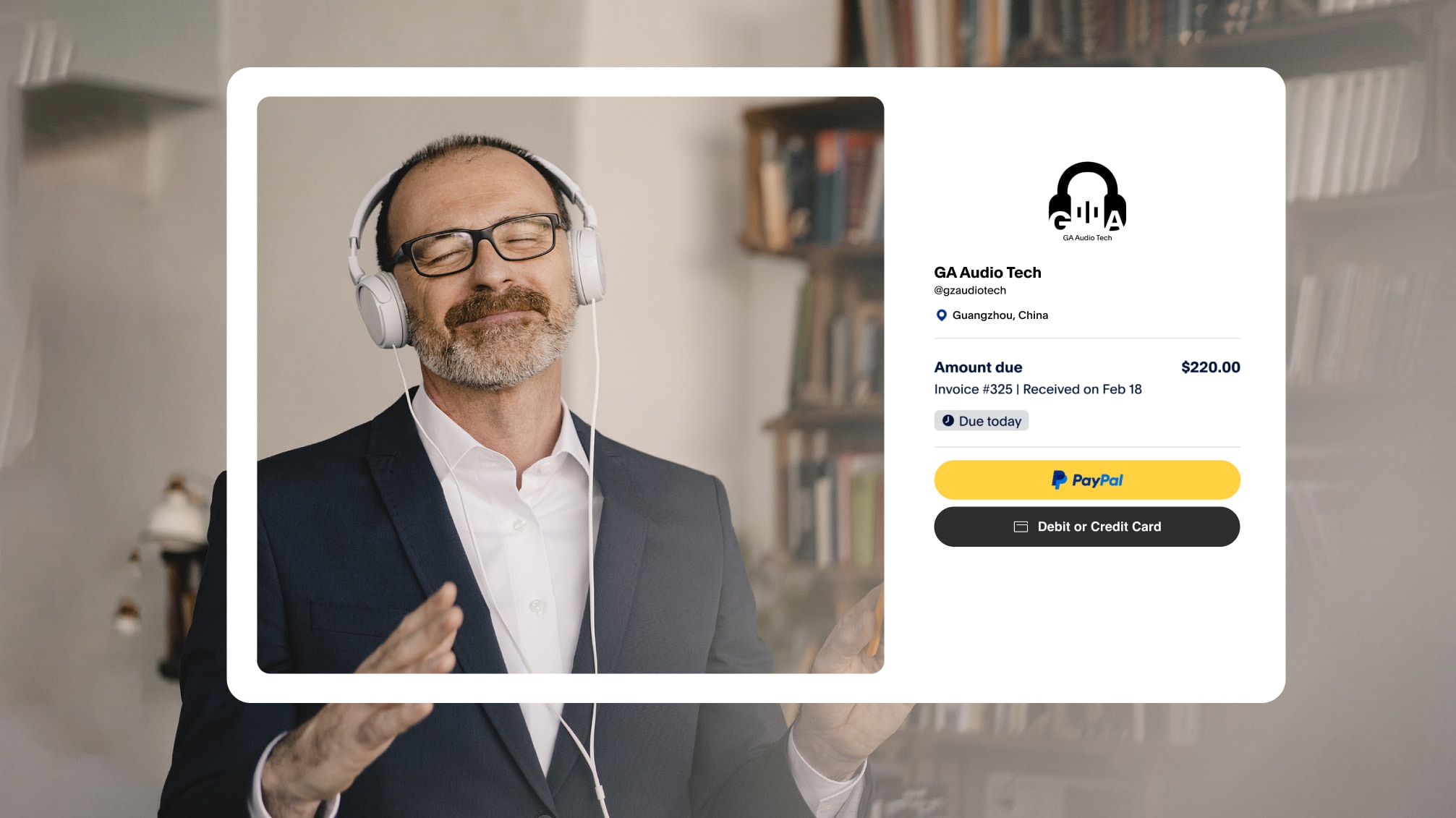Why use PayPal Invoicing?
Reach more buyers globally
Accept payments from buyers in 22 currencies from nearly 200 countries and regions.
Create and send for free
Create and send unlimited invoices for free. You pay a transaction fee only when you receive a payment.
Get paid faster
Your buyers can make a payment via their PayPal account, or credit or debit cards, and you'll receive the payment in minutes.
Easy to use and manage
Choose from customized templates and schedule recurring invoices. PayPal Invoicing helps boost your efficiency.
82% of PayPal invoices sent by Chinese merchants are paid within one day of sending.1
Invoicing made simple
Turn estimates into invoices, track payment status, and even schedule payment reminders—all from your merchant dashboard.
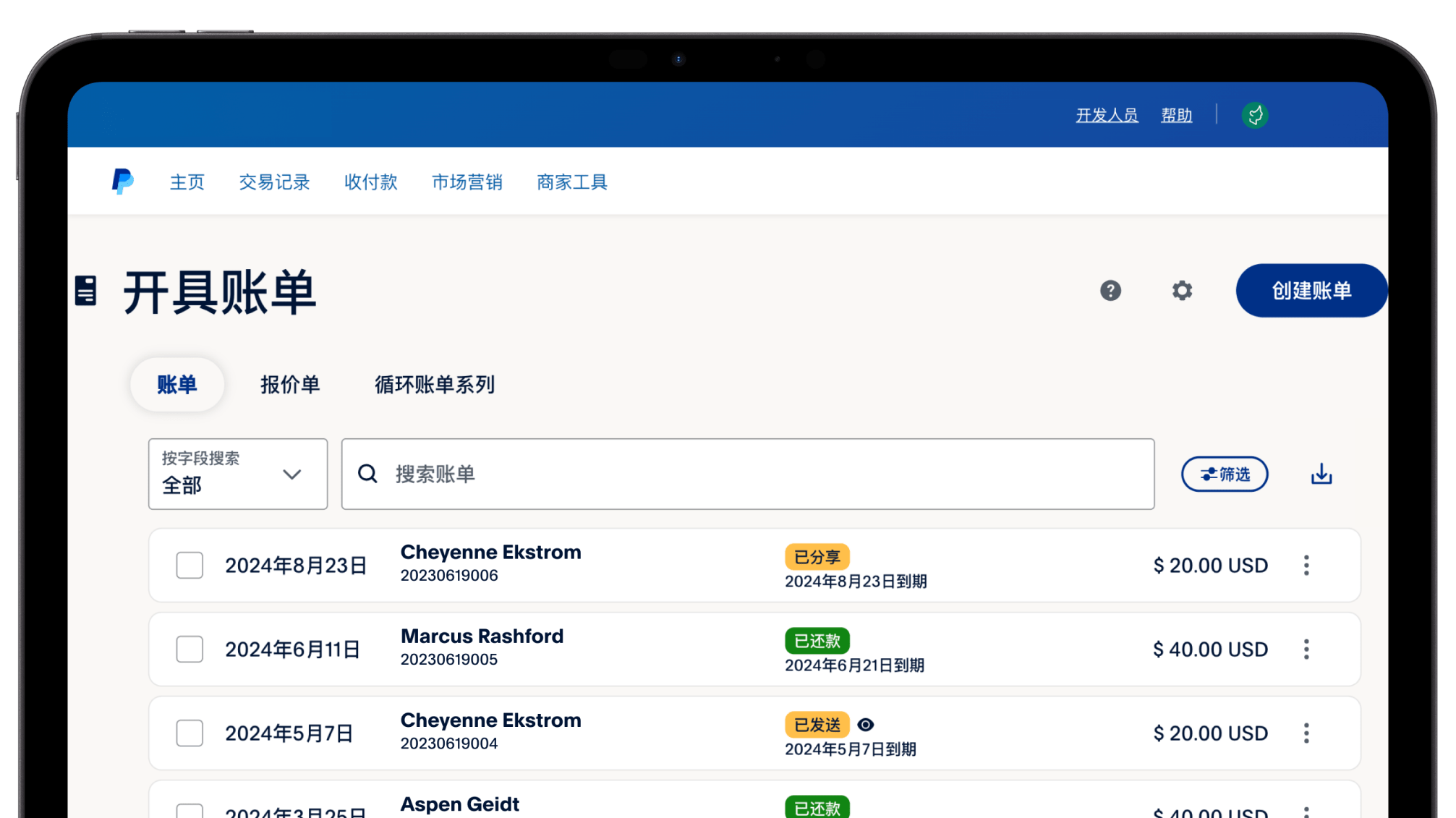
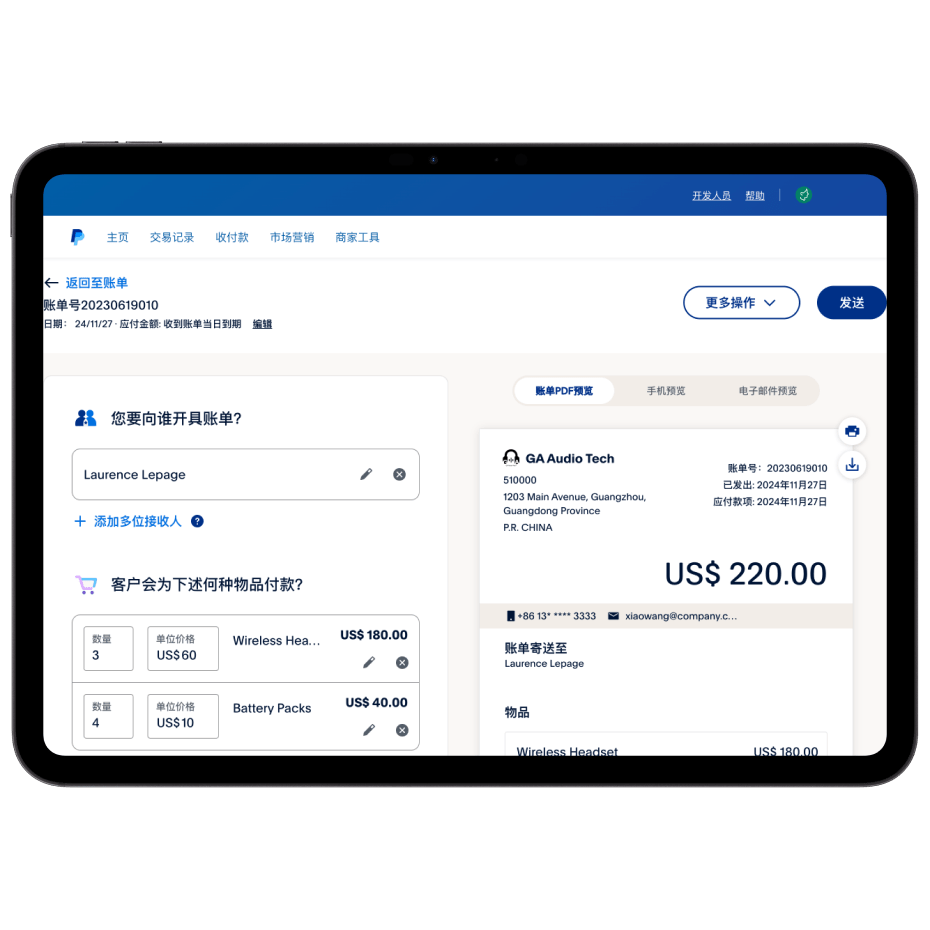
Guided experience
We’ll guide you through the invoice creation steps.
Get a real-time preview.
Save your templates for future invoices.
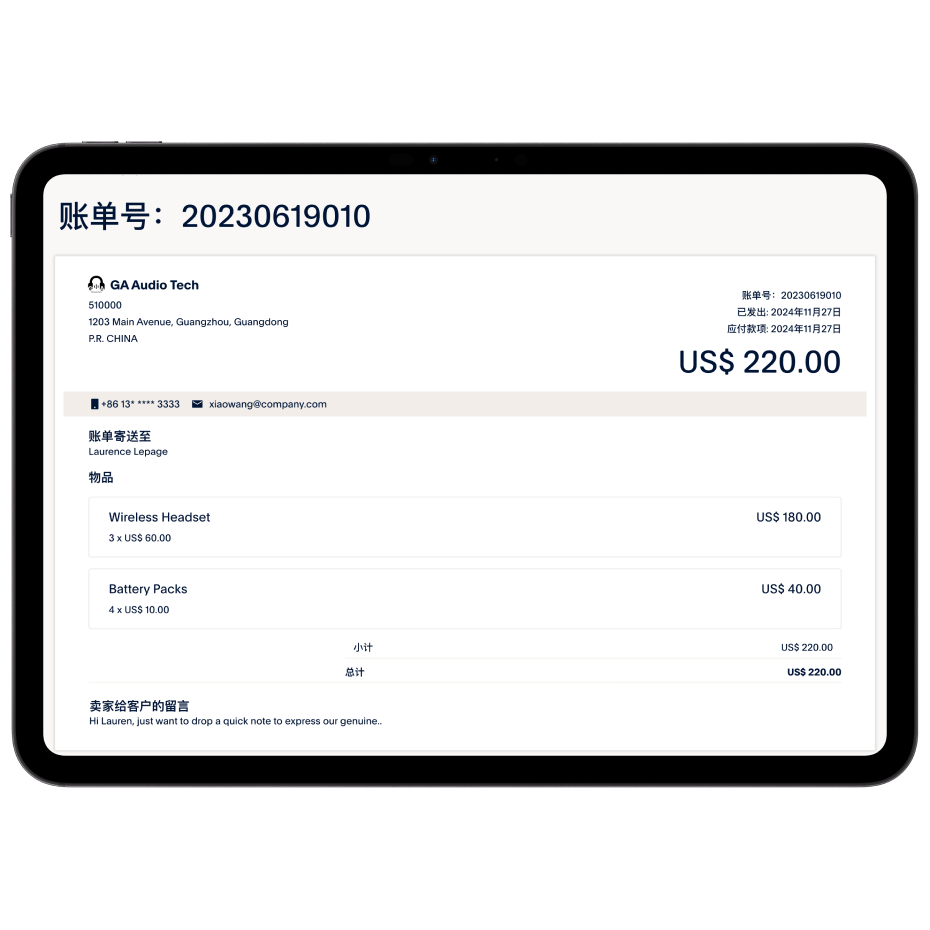
Customizable options
Create invoices with your company name and logo.
Add taxes and discounts.
If necessary, add terms and conditions, and special notes.
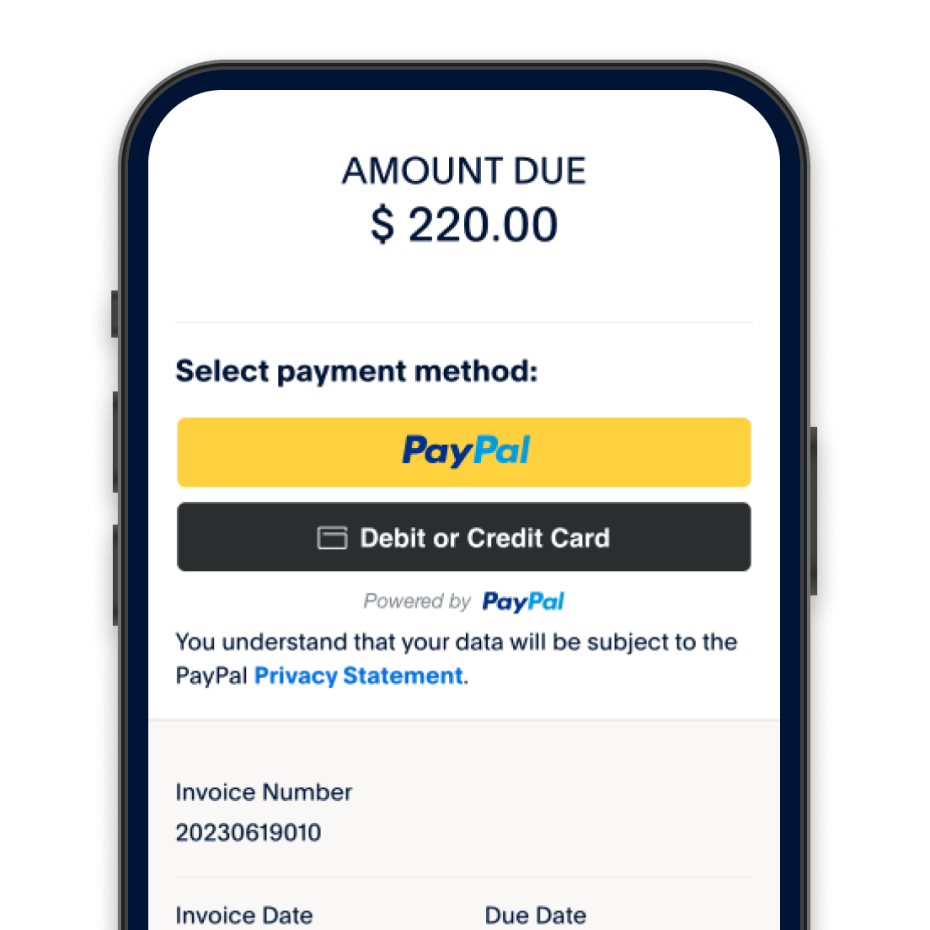
More payment choices
Offer PayPal, credit cards and debit cards options.
Select different currencies based on buyers’ locations.
Your buyers don't need an account with PayPal to pay you.

Easy to send
Send invoices via email.
Create shareable links.
Share using a QR code.
B2B merchants’ preferred way to get paid

Fashion
- Clearly list items and price information
- Set seasonal promotion discounts

3C Products
- Send the invoice in a way convenient for your buyer
- Set up automatic reminders and past due notices

Gardening Tools
- Add shipping and handling fees
- Attach your catalog to encourage repeat purchases
Frequently Asked Questions
What do I need to send a PayPal invoice?
- All you need is a PayPal account. Creating and sending invoices is included with your account. If you don’t yet have one, sign up for an account.
Does my buyer need to have an account with PayPal?
- No, your buyer doesn’t need an account with PayPal. Upon receiving your invoice, your buyer will be able to send their payment directly from the invoice.
What happens after I send my invoice?
- We'll send an email to your buyer that links to your invoice. They can review the invoice and choose to pay you online with their debit or credit card, or using their PayPal Wallet. You'll get an email confirming that we've sent your invoices, and when you've been paid.
How do I send an invoice with PayPal?
- There are many ways to send PayPal invoices. If you know your buyer’s email address, you can add it directly to the invoice and it will be automatically sent. If you don’t know their email address, you can create a shareable link that you can copy and paste anywhere or share the invoice using a QR code.
How much does it cost to use PayPal Invoicing?
- PayPal Invoicing has no set up or monthly fees. When a buyer pays you online, you’re charged a fee based on the amount of the purchase. For specific fee rate information, please see PayPal Merchant Fees.