4 Major Advantagesto unlocking global cross-border business
Flexible to useEasy first steps to cross-border selling

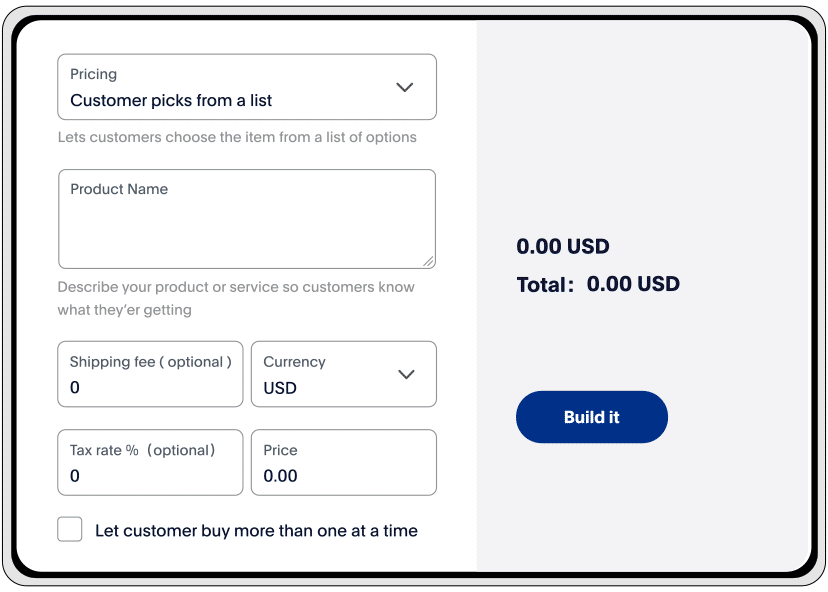
Social selling made easy, seemless checkout
Sell products easily on your website or social media groups and accept payment with URL or QR Code, let your fans checkout directly.
supports one item with several prices
Quickly adjust prices when necessary, without swapping out payment links

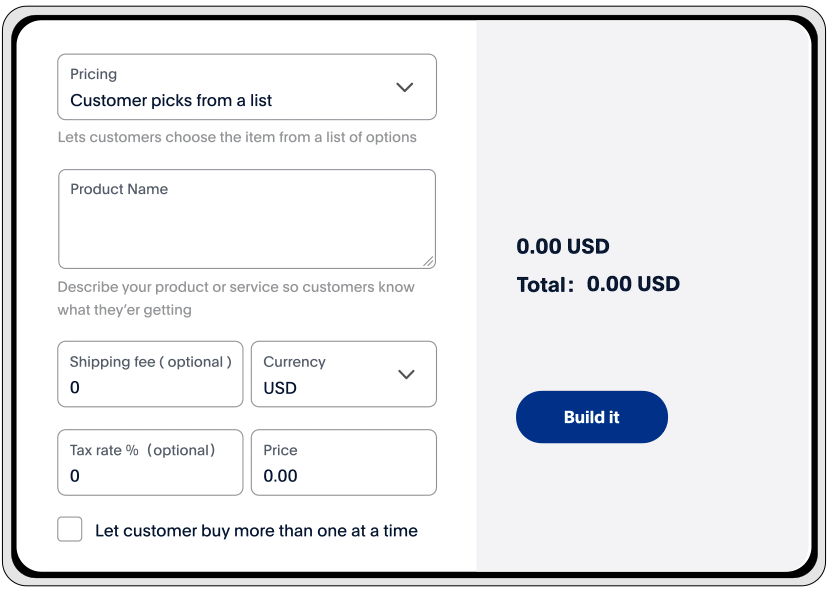
Create payment buttons easily on your website
Simple cut-and-paste to add payment buttons easily to the products on you.
One-step set-up, zero technical barriers
Easy and concise backend management of product price list

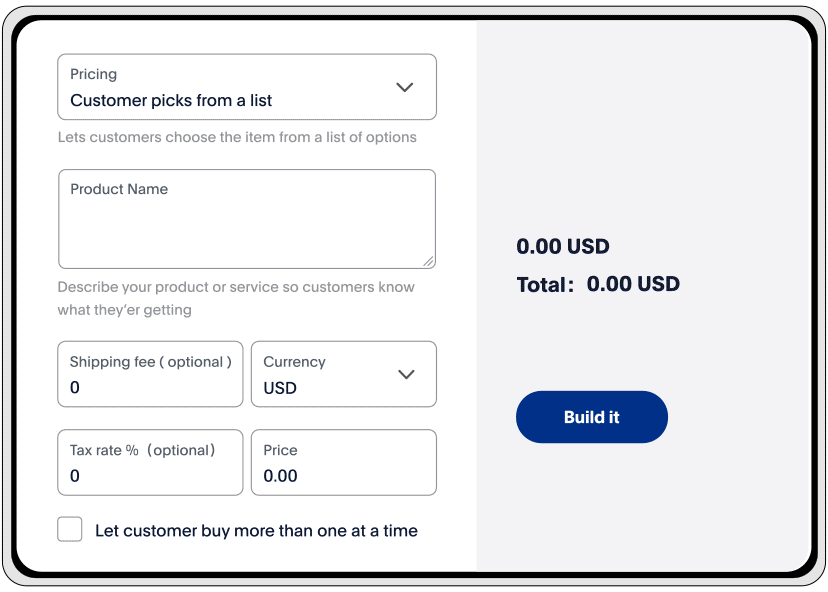
Expand overseas, provide quotes, and accept payments
Begin your export business with the creation of payment link in one-click, enjoy the ease in trade shows and email marketing.
No need for a website and business friendly
Enables buyer bidding and other features
Accept payments globally in seconds
Frequently Asked Questions
What is PayPal No-Code Checkout?
- PayPal No-Code Checkout helps Small Businesses to quickly accept cross-border payments without hiring a development team. Businesses can create a payment link and QR code in their PayPal Business account with just one click, and start selling through your website, social media or email and accept payments from overseas buyers.
What is needed for Business to start use PayPal No-Code Checkout?
- You just need a PayPal Business to start using PayPal No-Code Checkout.
Are there additional fees involved in using PayPal No-Code Checkout?
- No other additional fees. For specific transaction fees and rates, please see PayPal Merchant Fees.
If I need to change the price of a product, do I need to re-create another Pay Link, or QR Code?
- No. Just log in to your PayPal business account. Select the "Manage Pay link or button" to see a page to manage your pay link and button, then click "save changes". The system will be updated; no need to build a new.

