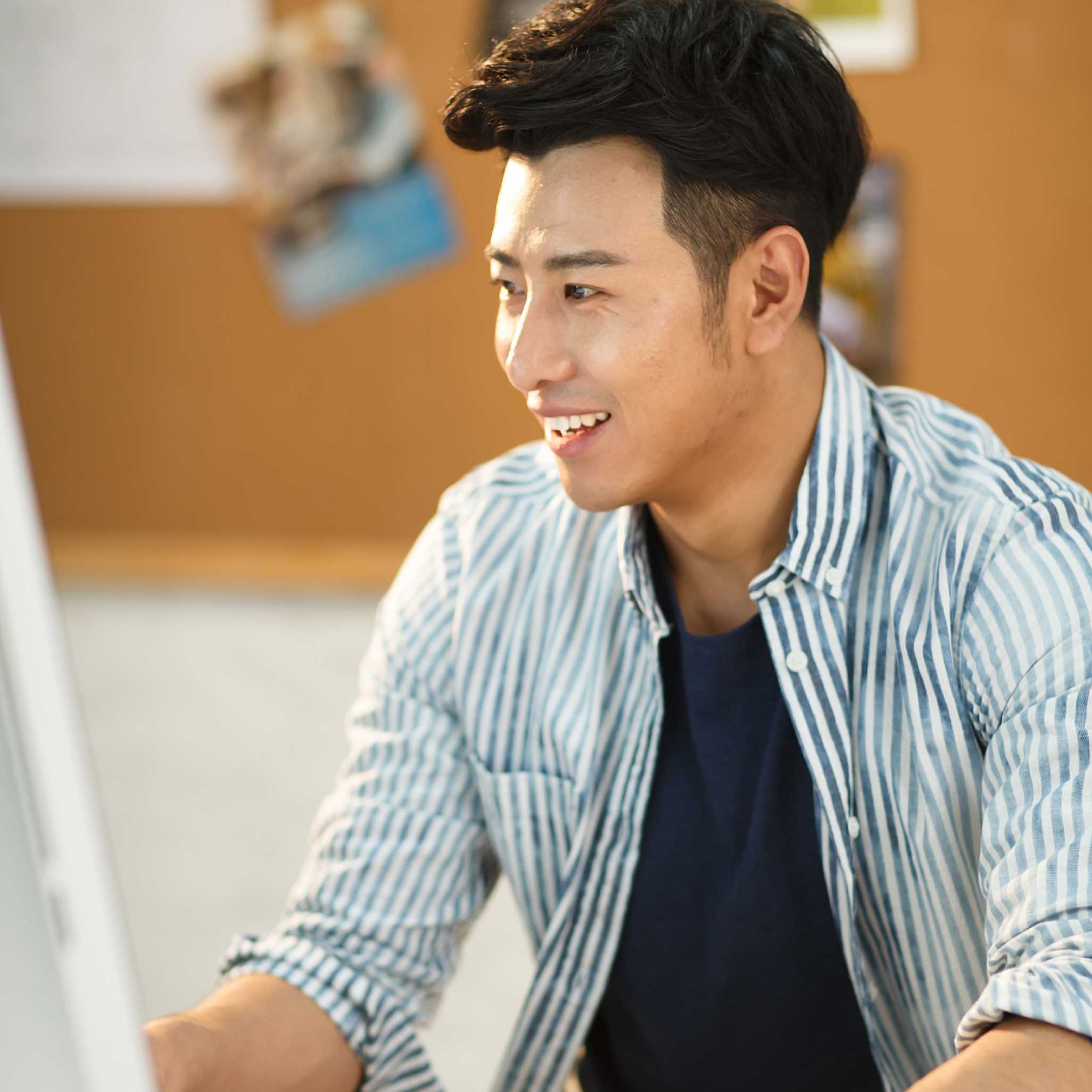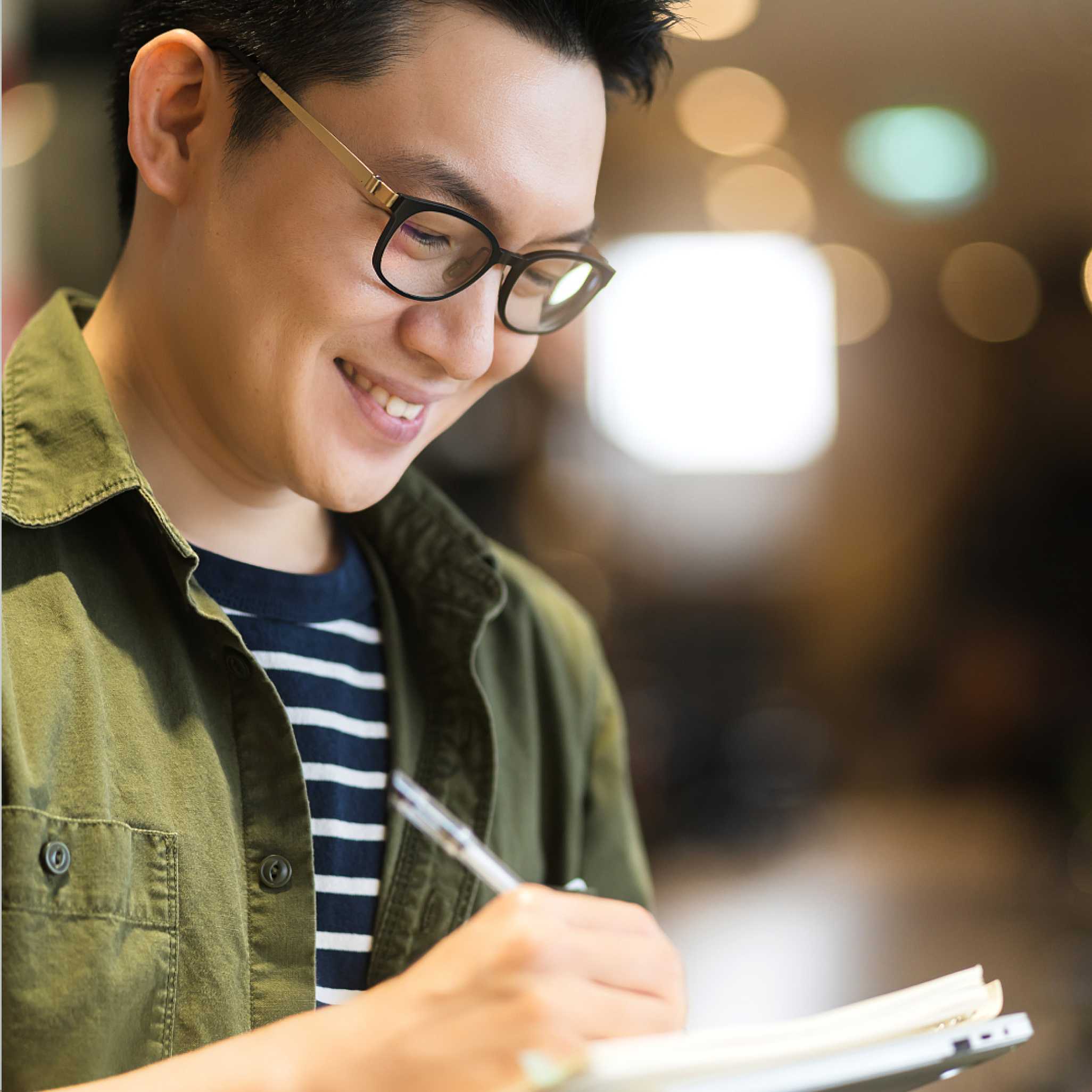One-stop cross-border RMB payout to vendor’s domestic bank account


Apply for PayPal Vendor Payouts in 3 steps
01
Prepare the relevant materials and click the “Apple Now” button on top.
02
Refer to the instructions on each page and submit the information.
03
Once approved, you will receive an email and can start to add the vendor’s information and initiate the payment!
Frequently Asked Questions
What is PayPal Vendor Payouts?
- PayPal Vendor Payouts is an official cross-border RMB payout product by PayPal. It helps merchants withdraw funds in their PayPal accounts and transfer them to their selected vendor’s domestic bank accounts in RMB in a flexible, fast, and safe way. You can easily apply for it within the PayPal ecosystem. Credit in RMB to vendor’s domestic bank account as fast as in 4 hours1.
How to apply for PayPal Vendor Payouts?
- After logging in to your PayPal China account, you can find the PayPal Vendor Payouts product option in top navigation or setting – product management page. Please tick the PayPal Vendor Payouts User Agreement when you apply for the product.
Does my vendor need a PayPal account to receive the payment?
- After the vendor you add has been approved, they can easily receive payment to their domestic bank account without holding a PayPal account.
How soon can funds arrive in my selected vendor’s bank using PayPal Vendor Payouts?
- The arrival time of the funds is based on Beijing time, and varies by scenario:
- If a payment request is submitted before 13:00 Beijing time on a business day, the funds should generally arrive the same day.
- If a payment request is submitted after 13:00 Beijing time on a business day, it will generally be deferred to the next business day for processing and settling.
- Vendor payment requests submitted on a non-business day or a public holiday will result in a delay in fund arrival. They will generally be deferred to the next business day for processing and settling.
What business types of vendors can be added for PayPal Vendor Payouts?
- Currently, the following business types of vendors can be added: trade procurement, website construction/operation, warehousing, logistics, advertising/marketing, special service fees (e.g. patent services, tax services, storage services, etc.).